Questions? Contact Member Services at
📞 (508) 879-4420
📧 memberservices@metrowestymca.org
LOG IN TO YOUR MEMBER ACCOUNT
SUMMER CAMP REGISTRATION
Learn more about 2026 Summer Day Camp
ACCESS YOUR MEMBER BENEFITS:
YMCA360
Member App & Group Exercise Reservations
Download our FREE member app to access Branch schedules for pool, gym, pickleball, and group exercise. Reserve your spot in group exercise class, and enjoy 800+ on-demand videos on fitness, wellness, mindfulness, and more!
Download the YMCA360 app from Apple Store or Google Play Store.
To sign into Y360 through the app, online portal, or television streaming service, you will need to use the email address associated with your member account.
You will be asked to retrieve a verification code from this email address to confirm entry. Once you're in, you can set up your profile and access content. See the video below to learn more.
Watch: How to Set Up YMCA360
Wellness Consultations
Feeling overwhelmed by the variety of classes, schedules, and programs we offer? Don't worry—our experts are here to help! Schedule a consultation to discuss your fitness goals and experience. Together, we’ll identify the best options tailored to your needs and guide you on your fitness journey.
Child Watch While You Work Out
Child Watch at the Framingham Y is a free member benefit for Family Memberships (just $3 per child, per visit for Adult Members). Kids ages 6 weeks–10 years enjoy safe, supervised play with activities like crafts, STEM, and music for up to two hours, while you work out, swim, take a class, or relax. Schedule varies by session.
Spring Hours
Monday-Friday
8:30 AM - 1:15 PM
Mondays-Thursday
3:45 PM - 8:00 PM
Friday afternoons
3:45 PM - 7:00 PM
Saturdays & Sundays
8:45 AM - 1:00 PM
Equipment Fittings
Equipment Fittings
Want to start lifting weights, but have no idea where to begin and what to do in the Wellness Center? Sign up for a small group (max. 3 people) equipment fitting or make a one-on-one appointment with one of our trainers to go over cardiovascular or strength machines. You will walk away with a workout card and some basics to get you started.
NEW Youth Equipment Fittings: Ages 10-15
Starting at the age of 10, youth can begin using the Youth & Family Area of the Wellness Center. They will learn how to use the cardio and strength equipment through equipment fittings. Kids and parents will be given a workout card to track their progress. Parents must be present and are welcome to participate.
For all Equipment Fittings, check the YMCA360 app for updated times and to reserve your spot!
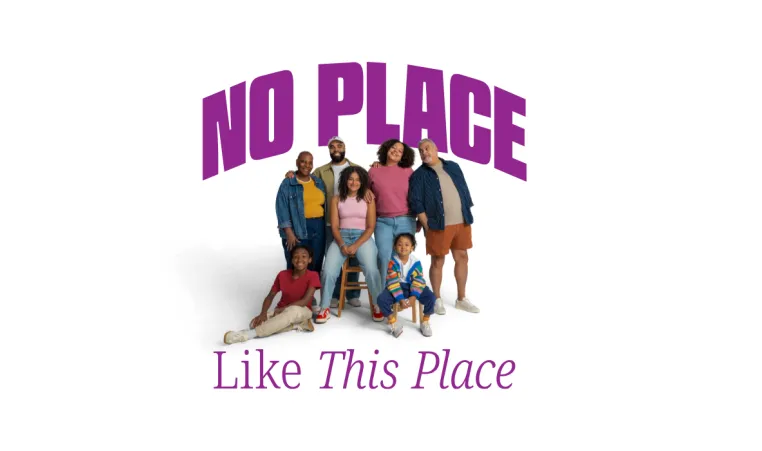
Spring 1 2026 Programs
February 23 - April 19
Discover spring fun at the Y! From swim lessons, youth sports, and special events to fitness programs, cooking classes, and gardening workshops, everyone can find an opportunity to learn, play, and grow!

Member Get a Member
Full-access Framingham members can use unlimited guest passes to introduce their friends to the Y as a member benefit. Your friend must be 18 years of age or older, and each guest can only use the free pass once.
Through our Member-Get-A-Member program, if your friend joins as a full-access Framingham member, you'll receive a $50 Visa gift card! Fill out the form to get started.
*Does not apply to youth, teen, or Hopkinton memberships



